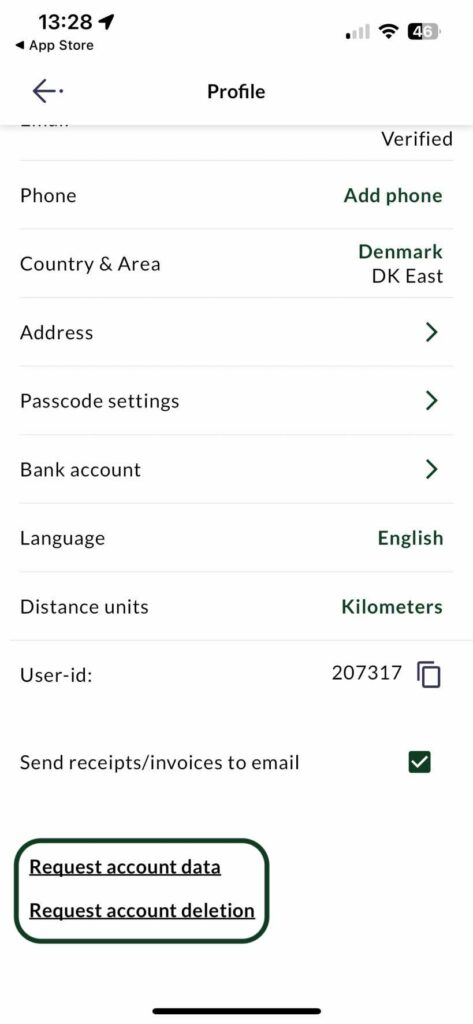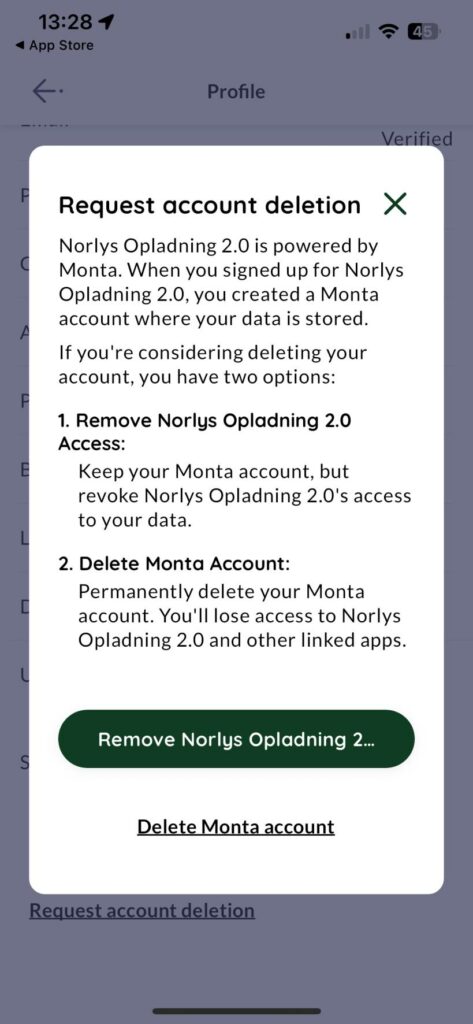How to delete your Norlys Opladning 2.0 account
Learn how to delete your Norlys Opladning 2.0 account via the Norlys app.

Written by Yana Yankova
Last updated: 24 September, 2024
You can delete your Norlys Opladning 2.0 account via the Norlys Opladning 2.0 App.
In order to read how Norlys Opladning 2.0 handles user information after account deletion, please read Norlys' Privacy Policy, point 5 – Storage of your personal data: https://norlys.monta.app/uk/privacy-policy
1. Open Norlys Opladning 2.0 app and navigate to “Me”
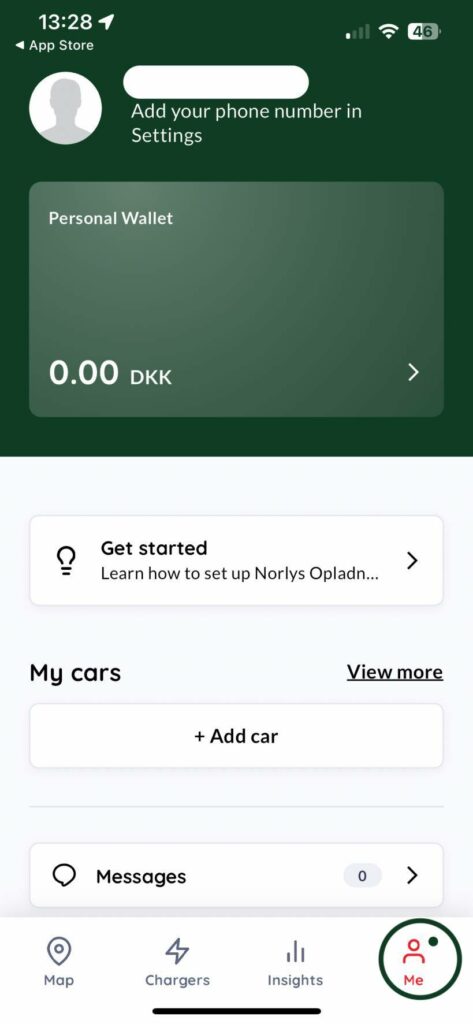
2. Click on "Settings"
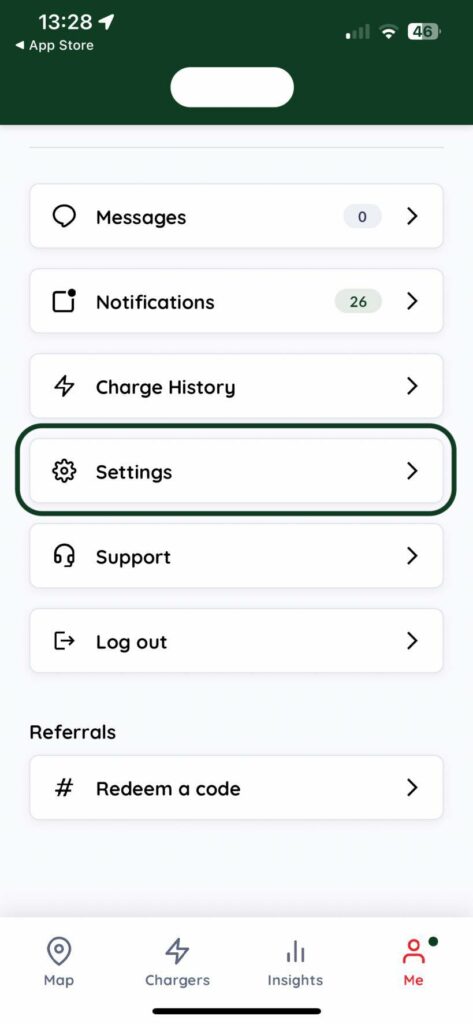
3. Select "Profile"
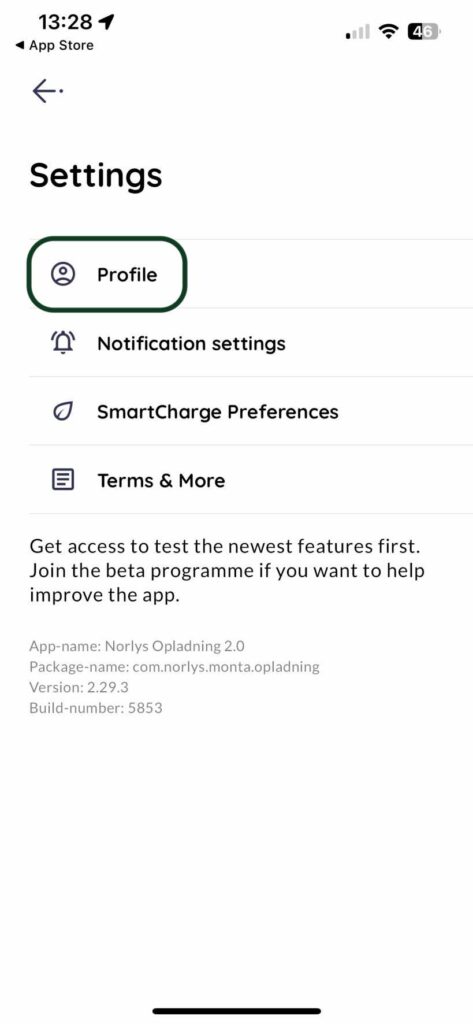
4. Click on “Request account deletion“